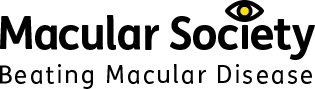Low vision aids
Being diagnosed with a macular condition can leave you worrying about how you will cope with everyday tasks. You may be concerned about losing your independence and not being able to enjoy activities like reading. Having macular disease needn’t mean losing control of your life. There is plenty of support available from professional services and a growing range of equipment called ‘low vision aids’.
Devices like magnifiers, tablet computers and phones, as well as large-print products, can help you make the best use of your vision and ensure life runs as smoothly as possible.
You may find that things take a little longer, but by learning some new techniques, you can have a good quality of life.
Types of low vision aid
There are many different types of low vision aid, including:
- magnifiers – low vision aids that use either lenses or cameras to make things look bigger
- products that use colour or contrast to make them easier to see and use
- products that are larger than standard, e.g. a larger wall clock
- large-print products.
Many other items such as reading stands, anti-glare spectacles and task lights can help. Leisure products, like large-print playing cards and dominoes are also available.
Resource centres
Your local society for the visually impaired may have a demonstration kitchen or resource centre with a display of useful equipment such as talking watches, large-print address books and task lights. Larger centres may have high-tech items such as electronic magnifiers, talking scanners, accessible mobile phones and talking microwaves. If it is not possible to visit a resource centre, there are many low vision aid suppliers who sell directly to individuals.
Many useful items are available in non-specialist high street shops. These include brightly coloured cups, multi-coloured chopping board packs, big button phones, large clocks and kitchen timers.
Low vision services
Make use of all the services that are available to you including:
- local Social Services sensory impairment teams provide information and practical advice on daily living skills such as preparing food and getting out and about more safely
- a low vision assessment will help you decide whether things like optical magnifiers will be useful and help you learn to use them. You can be shown how to use your vision more effectively. Ask to be referred to a low vision service for an assessment by your consultant or GP.
Get comfortable
If you choose to sit at a table, it is natural to rest an item on it and lean over to use a magnifier. However, this will be uncomfortable after a while. If you can maintain a natural upright posture while using magnifiers, CCTVs and other low vision equipment you will be able to see and do more.
Use:
- a clipboard to give you a flat firm surface when using a magnifier which you can bring close to the eye
- an adjustable lightweight table that can be pulled up to an armchair and raise items to a comfortable height
- cushions to support your arms while holding the magnifier and object.
Using magnifiers will not damage your eyes although you will get tired if using them for any length of time. Little and often is best. When we are concentrating, we forget to blink which blurs the vision and the eyes become uncomfortable.
Every few minutes look away from the text or screen and blink a few times.
Magnifiers – optical low vision aids
These magnifiers increase the image size of an object using a lens. They are available either as a single lens, such as a handheld magnifier, or a multiple lens, such as a telescopic monocular. Request a referral for a low vision assessment as soon as you experience difficulty with tasks like reading that cannot be rectified with ordinary spectacles and good lighting. It is easier to learn to use magnifiers with relatively low powers, so the sooner you start the better.
In general it is recommended to use the lowest level of magnification to carry out the task comfortably. Then you will have a larger lens, longer working distance and a wider field of view.
Types of magnifiers
Handheld
This is the most familiar style. The lens is held away from the object and the device has a handle. Many handheld magnifiers have built-in lighting. Some are pocket-size – particularly useful for shopping and other outdoor tasks. Handheld devices are available in a wide range of magnification.
These are designed to stand on the page to maintain the correct distance between the lens and the text. Stand magnifiers might be helpful if your hands are a little shaky. They are available in a wide range of magnification. Some low-powered options have a deep enough stand to fit a pen underneath for writing. They can be plugged in or fitted with batteries.
Brightfield/flatfield
These are bar or dome magnifiers that look like a paperweight or a shaped ruler. The magnifier is placed flat on the page and you slide it across to read a line of text. They are only available in lower levels of magnification but it is possible to combine them with other magnifiers.
A bar magnifier only enlarges in one direction, so letters are taller but the width of the text is unchanged. This enables several words to be seen at one time.
Round-the-neck
These magnifiers are useful for hobbies like knitting where you need to have your hands free. They are only available in lower levels of magnification so may not be suitable for people with more developed macular disease.
Binoculars and monoculars
These are specially designed for people with low vision. They are smaller and lighter than ordinary telescopic systems. Monoculars are for use with one eye whereas binoculars are for use with both eyes.
They can be useful for tasks and activities like reading bus numbers and notice boards or visiting the theatre. Binoculars can only be used for distance tasks, but most monoculars can be used for distance and near vision activities (from about 15cm).
Monoculars have many uses but operating them takes longer to master. Your low vision service may be able to help by lending you a monocular free of charge and demonstrating how to use them.
Magnifiers in a spectacle frame
Magnifiers in spectacle frames are not the same as ordinary spectacles.
They simply magnify objects rather than correcting short or long-sightedness. These devices are much thicker than ordinary spectacles and are designed for near vision only. Low powers use both eyes and higher powered devices have power only in front of the better eye.
The advantage is you have two hands free and do not have to hold the magnifier, the disadvantage is the working distance is much shorter than a hand or stand magnifier of the same power. You will need to bring the object very close to your eyes for the magnifier to be in focus.
For distance and intermediate tasks, bespoke multi-lens telescopic systems are available and can be made to your prescription and measurements. These can only be dispensed by an optometrist or a dispensing optician.
The type of magnifier you need depends on:
- your level of vision
- the size of the task
- the type of task
- how long you are doing the task
- whether you are looking at near or distance objects.
For example:
- a larger, lower powered, handheld lens is good for reading larger print items, or for looking at photographs.
- a high-powered lens is good for looking at very small print.
- a small telescope could be useful for seeing bus numbers and street signs.
Portability and lighting conditions are important. You may need several magnifiers to do different things. A low vision assessment will help you find the most suitable and should be able to provide magnifiers on a long-term loan so you can try them at home.
For advice about magnifiers or similar equipment
Call the Macular Society Helpline on 0300 3030 111.
Avoid sheet magnifiers, including screens that claim to magnify a television or a computer screen. They are unlikely to be of use to anyone with a macular condition.
Tips for using a magnifier
- Start with the lens close to the eye (not arm’s length) and then bring the object towards the lens until it is in focus. This will give a wider field of view i.e. allow you to see more words at one time.
- Unless the magnifier has a low power you will only be able to use it with one eye. Where possible use it with the eye that has the best vision.
- If the image appears upside down when you look through the magnifier, the distance between the object and the magnifier is too great – bring the object closer to the lens.
- When using a handheld or stand magnifier keep any movement slow and even to minimise the chance of losing your place.
- The centre of the lens gives the clearest, least distorted image. Do not read across the lens as the image will distort towards the edges.
- Make the first word as clear as possible. Once you have located your best viewing position, keep your head, eyes and the magnifier still, and move the object of your focus. This is known as ‘steady eye strategy’.
Typoscopes
Typoscopes are simple but useful tools. They are often made of black card or plastic with holes cut in to act as a guide when reading or writing. The surround screens out excess information and glare, allowing you to concentrate on a specific area. Pre-cut typoscopes are available, but some people prefer to make their own by cutting a slot in black card to their preferred shape and size. For example, the width of a newspaper column and a couple of inches deep. Signature and cheque book guides are also available.
Specialist electronic low vision devices
There are many different types and models of electronic magnifying device. These incorporate a camera and the image is sent electronically to a viewing screen. Many have controls that can alter contrast, enhance or reverse colours and adjust focus and magnification levels.
Video magnifiers
These are also known as closed circuit television (CCTV) magnifiers. An object or text is placed beneath a camera and the image is projected into a TV screen or built-in monitor.
The larger table-top devices can achieve very high levels of magnification, although they can be heavy and take up a lot of room.
Other devices may have a handheld camera which will slide over the text. This can be useful if looking at objects with a slightly curved surface, such as a thick book where the text curves towards the spine.
Portable devices have a built-in camera and screen and can help you to read with greater flexibility. However, because of the screen size you see only a small area of text.
Electronic devices are not generally available on loan from a low vision service but some services will now provide these.
Mainstream electronic devices
Many people are using the inbuilt cameras of their smartphone or tablet as a magnifier and CCTV reader. Portable equipment can speak, magnify and even identify items for you. Through text, audio and the internet these devices can keep you in touch with family and friends as well as help you to develop new skills. See our Using technology page for more detail.
Researching and choosing your electronic device
These can be expensive so consider what tasks you would like to use it for and try before you buy. They tend to be useful for things like reading food packets and letters, looking at photographs and other short activities, not reading for long periods. Less expensive devices may be ideal for you.
Many local societies for the visually impaired have a small selection of electronic low vision aids for you to look at and may be able to lend you one for a short period. Another option is visiting a low vision exhibition where manufacturers display their products. Events like Sight Village, local society exhibitions and Macular Society support groups are good sources of information.
Some retailers will arrange a demonstration in your home. Consider whether they offer a trial period and what service and support options are available.
Lighting
Good, well positioned task lighting can make a real difference to the way you use your vision and can make life easier. Good lighting often means you can reduce the level of magnification you need to see a particular size of print. For more information see our Lighting page.
Skills for seeing
Teaching you skills that could help you continue reading, enjoying TV, staying independent and doing the things you love, with macular disease.
Connect by technology
Macular Society’s Connect by Tech service offers one-to-one telephone support with the technology you are using around your home.
Free confidential advice and support
Call our helpline on 0300 3030 111
Lines are open 9am - 5pm Monday to Friday
About the Macular Society Helpline