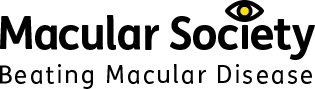Tips for teaching history to vision impaired students
Touch, sound and smell
Students with sight loss rely on other means of communication, so teachers and support staff should use objects and artefacts to convey historical events. These techniques can go some way to help a student who is not able to learn by sight.
- Use tactile displays, artifacts, maps, diagrams, models, pictures and audio devices to give information.
- Use sound effects and newsreels to evoke the atmosphere of the locations where historical events took place, such as First World War battlefields.
- Use relief models of famous places and buildings.
- Borrow historical artifacts from library loan services or other collections which have a distinctive smell or feel, such as gas masks, soldiers’ uniforms, watches and clocks.
Adapting visual materials
Where possible, provide either large print or a sound file.
When designing a slideshow or PowerPoint:
- Consider having at least one slide accessible.
- Simplify the slides to the bare minimum of information.
- Enlarge the text.
- Ask the student which combination of text and background colours is easiest for them to read: black text on a yellow background is most readable for some, or white text on a black background.
Field trips and visits
- Discuss the plan for any field trip to the student privately so that they can ask relevant questions.
- Give lots of time for the vision impaired student to explore any objects/maps/displays/diagrams.
- Use audio guides and tactile maps when visiting historical sites.
- Buddy the vision impaired student with a sighted person (maybe a support worker) who understands their needs.
Assistive technology
Assistive technology (AT) can help VI students make the most of their sight. Here is a list of low - to medium-cost tools to consider.
- Tactile markers with a talking pen are useful for placing historical events in sequence or in context on a worksheet or map.
- Talking tins record and play short simple instructions or messages.
- Virtual reality (VR) is becoming cheaper all the time, and many schools have bought class sets of Google Cardboard headsets. VR headsets give vision impaired students a unique individual insight into historical events. Use earpieces or headsets so that the sound becomes the main source of information, beware of sensory overload.
- Headsets have even been used to create virtual field trips.
- Magnification software can help vision impaired students see historical records and maps in detail.
- For exams and when using textbooks there are a range of apps that can help students to access text.
- Many mobile devices include a built-in voice search - such as Siri, Cortana or the Google Assistant. VI students can search for information about historical events or texts and have the results read back to them, making them more independent learners.
See 'General tips for teaching vision impaired students' for introductory information including lighting, emotional support, formatting documents, assistive technology, techniques such as hand-over-hand guiding and further sources of information.
Get the latest news and advice from the Macular Society
To hear about life-changing research, treatments and tips for living with sight loss, subscribe to our monthly enewsletter today. Together we can Beat Macular Disease.
Sign up to our free email newsletter