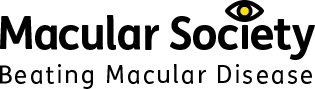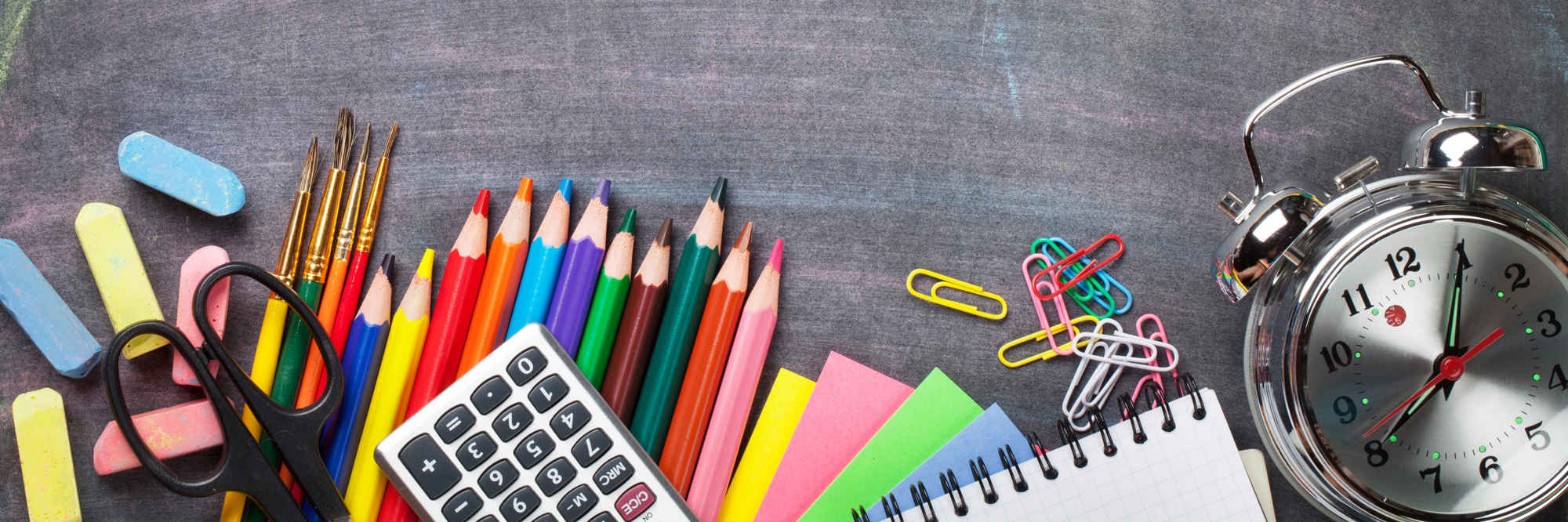
Tips for teaching design technology to vision impaired students
Touch and feel
Vision impaired (VI) students rely on other means of communication such as sound and touch. Teachers and support staff should give opportunities for VI pupils to explore, use materials and tools. Using tactile methods will help VI pupils to overcome not being able to learn by sight.
Practical adaptations include:
- Marking tool handles with brightly coloured tape
- Using thick marker pens (rather than pencils) for marking out materials
- Using tools with guides or tracks to allow the student to cut accurately
- Using jigging methods to enable VI pupils to complete a task
- Encouraging students to explore different materials by touch and smell.
Health and safety
VI pupils will be vulnerable in a workshop setting, so safety is paramount when working with hand tools and machinery. The layout of a workshop/design area should be clearly marked so that VI students can learn how to move through that space safely.
- Implement clear systems and routines for each task – for example clearing up an area, putting tools away, putting on and tidying away safety clothing and goggles.
- Tape walkways to help navigation around the workshop.
- Use tactile coded bins for different materials.
- Draw a clear thick outline or shaded background for each tool on a rack.
- Ensure guards are in place around fast-spinning wheels. In-phase lighting should be standard workshop equipment but make sure a sign is visible e.g. "MACHINE BLADE SPINNING"
- When working on a bench ensure there is a good contrasting background and that tool handles do not overhang.
Teaching strategies
It is equally vital that vision impaired students can access design principles and concepts – with a few of the following adaptations, they should be able to master the processes and systems required.
- Think about innovative ways students can learn new manual skills.
- Use audio descriptions of processes, concepts, materials, and design methods.
- Provide information in large print.
- Provide a staff buddy when working with tools and materials.
Assistive technology
RNIB has a useful guide to using assistive technology in practical subjects like a workshop. Here are a few other ideas which may help VI students.
- Mobile technology can help with magnification and for seeing plans/diagrams.
- Mobile devices are also useful for recording the stages of any design work, writing up reports and taking photographs of plans, products and signs.
- Talking measuring tapes can be brought from RNIB.
- Recording audio instructions using voice memos or similar on a mobile or tablet device means that the student can return to a set of instructions
- Torque or bending jigtools make the process more interactive and safer for vision impaired students.
- A range of jigtools exist to make processes such as hammering and tightening with a wrench safer and more accessible.
- NCF tags can provide a low-cost set of instructions on how to use power equipment such as belt sanders, circular saws, bandsaws, lathes and wood turners.
See 'General tips for teaching vision impaired students' for introductory information including lighting, emotional support, formatting documents, assistive technology, techniques such as hand-over-hand guiding and further sources of information.
Get the latest news and advice from the Macular Society
To hear about life-changing research, treatments and tips for living with sight loss, subscribe to our monthly enewsletter today. Together we can Beat Macular Disease.
Sign up to our free email newsletter