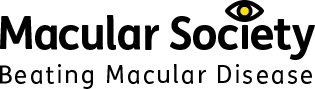Accessibility and our website
As a society dedicated to Beating Macular Disease and supporting people with sight loss, we take the accessibility of our website very seriously.
- We provide a range of accessibility controls in the top left of every page. They let you enlarge text, change the page background, hide images or listen as the page is read aloud to you.
- We use a font that’s easy to read, display all text at a large size and write in plain English as much as possible.
- We provide as much information as we can as HTML web pages.
- We use text-based navigation, headings and sub-headings to make our pages easy to follow if you’re using a screenreader or another assistive technology.
- We use descriptive text on hyperlinks, rather than ‘click here’ or ‘learn more’, and provide ‘alt text’ to describe the content of photographs and diagrams.
- As much as possible, we avoid PDF and other document types that hinder your access to information. There are a few exceptions to this, like our member magazine Sideview and our Annual Report. These are available as audio files or CDs instead.
More about accessibility
- W3C (World Wide Web Consortium): Better Web Browsing
- BBC (British Broadcasting Corporation): My Web, My Way
- Microsoft Accessibility
- Apple Accessibility
- JAWS: a time-limited demonstration version of this Windows screen reader software
- Lynx: a free, text-only web browser
Get the latest news and advice from the Macular Society
To hear about life-changing research, treatments and tips for living with sight loss, subscribe to our monthly enewsletter today. Together we can Beat Macular Disease.
Sign up to our free email newsletter