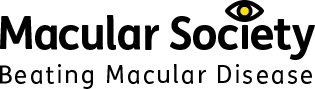Using smart devices for sight loss support
Posted: Monday 02 September 2024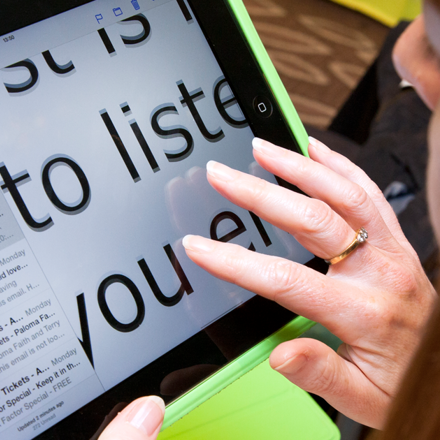
Technology can be both exciting and intimidating. But, whether you’re a complete novice or looking to fine-tune your skills, you’re not alone.
Macular Society volunteer Sheila has seen first hand the difference technology can make to lives of those living with sight loss. She has been helping people get to grips with technology since the Connect by Tech service was set up in 2020. In the latest My Macular and Me podcast with Macular Society programme manager Hannah Keegan, Sheila shares her top advice.
She said: “Once you overcome your initial fear, a lot of people get a lot of pleasure out of learning something new.”
She added: “The scope of what these devices can do for people is so enormous.”
Virtual assistants
For people with sight loss, smartphones come with many accessibility features. Virtual assistants are included on Android and Amazon devices, but Sheila specialises in Apple devices. She said: “Our friend is Siri, and there's a lot that Siri can do, like write and send messages for you.” That’s not all. Virtual assistants can read text aloud and help people with sight loss when interacting with the internet.
Other accessibility features
The text to speech and speech to text features are covered in the basic accessibility features in most smartphones. Sheila said: “Your basic model of the smart devices, particularly the Apple devices, the features have been there for years, buried deep in the settings. You don't need the top of the range iPad Pro. It's all in the basic smartphone model.”
If you want to know more about the accessibility features, especially on iPhones, Sheila recommended asking to borrow one to practice with.
“Don't be talked into spending big money before exploring what a basic device can do for you,” Sheila said.
She added: “Just explore your basic devices first. And a borrowed device works in exactly the same as one you bought.”
As well as borrowing from a friend or family member, you can try devices out in store or at your local library.
Having support
When you have a session with a Connect by Tech volunteer, it is usually done over the phone. Sometimes, having a family member or friend with you might be helpful, even if it's just a confidence boost.
Having someone sighted with you can make the learning process easier, too. While you learn, you are supported by someone like Sheila, who can guide you while you get to grips with technology.
She said: “I'm quite happy to have family members who are just sitting in the background as moral support.”
But Sheila said there are other families who want to be more involved. “I'm happy with that, too,” she said. “Because at the end of the day, when I put the phone down, the family members or the friends are the ones who are going to support this person with their device, hopefully.”
Give it a go
Tackling technology and using it to your advantage can be a scary prospect for someone with sight loss, but there is support out there to get you started.
Reflecting on some of her sessions Sheila said: “I have to keep reminding them, don't get frustrated. I guarantee you it's there somewhere and we just have to find it. And we take as long as it takes.”
Hannah said: "Give it a go, because you've got absolutely nothing to lose and an awful lot to gain.”
Looking for more advice on using technology?
Listen to our My Macular and Me podcast – ‘How smart devices can help you with sight loss'.
Or contact our helpline on 0300 3030 111.
Connect by Tech
Macular Society’s Connect by Tech service offers one-to-one telephone support with the technology you are using around your home.
Using technology
There are many adaptations to technology to help you navigating the increasingly technology filled world.
Macular Society Helpline
Free information and support to those with macular disease, along with their family and friends, to help people retain their independence.